Incidents in Chrome 142
Due to the security enhancements implemented in version 142 of Google Chrome released on Monday, October 28, 2025 (US time), it has been found that the RICOH360 (web version) you are using may be affected depending on the network environment, so we would like to inform you of the notice and how to deal with it.
[Occurrence Events]
– If you have a specific network security tool (commonly referred to as SASE) in place, and you access the RICOH360 (web version) using Chrome 142 or later, you will see a dialog that says "app2.ricoh360.com is asking for permission to".
– In the above dialog, you will be asked to select "Allow" or "Block" for "Find and connect to devices on the local network", and if you select "Block", you will not be able to log in, or if you are logged in, you will not be able to see the image.
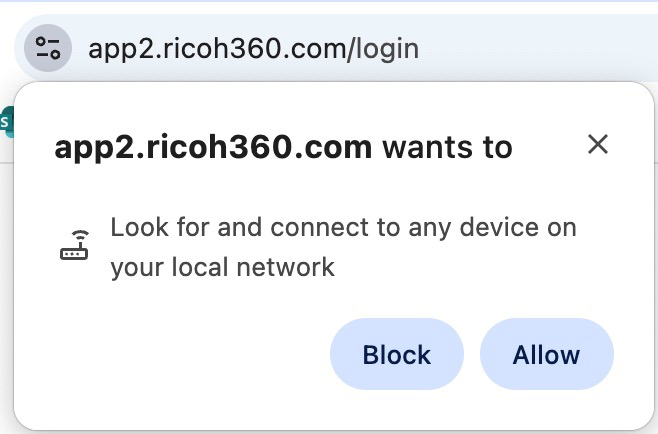
【Reason】
– Due to the operation of network security tools, Chrome mistakenly recognizes it as a "site accessing the local network".
[About how to respond]
– If you see a dialog about allowing device search, select "Allow".
– If you have already selected "Block", please follow the steps below to change the settings.
[How to change settings]
– With the Admin Console or 360° player open, click on the icon on the left side of the address bar.

– Click on the "Access to Local Network" switch in the menu that appears to move the circle to the right.
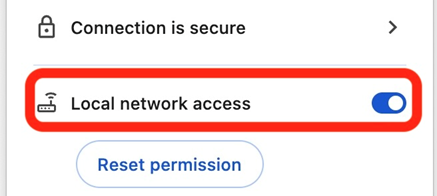
Even if you choose "Allow", we will not unlawfully obtain your data through our services.
We apologize for any inconvenience this may cause.
Thank you for your continued use of RICOH360.
