Saving Device Settings with the RICOH360 App
You can change the camera settings such as Sleep Delay, Auto Power Off, and Shutter Volume.
1.Tap THETA at the bottom of the app screen

2.Tap the camera you used to take the photo from the list of registered RICOH THETA devices.
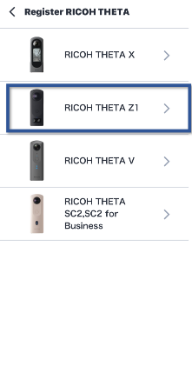
3.Turn on the camera.
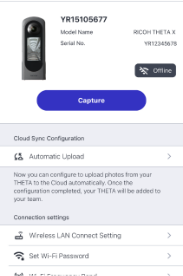
4.Tap Capture.
The app will enter Capture mode.
5.Tap the “X” button in the upper left corner of Capture mode.
Returns to the previous screen.
6.Tap Device Setting in Detail Setting.
This opens the Device Settings screen.

You can now configure each available setting.
When the THETA tab is displayed during RICOH THETA registration, the Device Settings will be displayed at the top of the tab. Tap this to go to the Device Settings screen.

The THETA A1 allows changes to the following items
- Sleep Delay
- 3 minutes / 5 minutes / 7 minutes / 10 minutes / OFF
- Auto Power Off
- 10 minutes / 15 minutes / 30 minutes / 1 hour / 2 hours / 4 hours / 8 hours / 12 hours / 18 hours / 24 hours / 48 hours / OFF
- Shutter Volume
- High / Medium / Low / OFF
- Data Transfer Settings
- Remain in Camera / Delete from Camera
