Interval Shooting
Interval Shooting is a mode that takes pictures at regular intervals.
Necessary preparations
Settings for Interval and Total number of Shots
1. Tap the gear icon in the upper right corner of the screen.
The Image Shoot Method Settings screen will appear.
2. Tap Normal Shooting under Shooting Method.
3.Tap Interval Shooting in the pop-up window that appears at the bottom of the screen, and then select Settings.
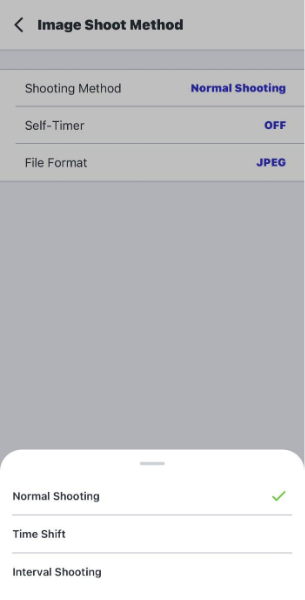
Available Settings
- Interval: From 3 sec. in 1 sec. increments up to 60 min.
- Total number of Shots: Not Specified, or 2~200 shots.
- When "Not Specified" is set, you can quit shooting by tapping the shutter release button during Interval Shooting.
- Self-Timer: OFF, or from min. 2 sec. to max. 10 sec. in 1 sec. increments
- Image Size: 11K (11008 x 5504), 5.5K (5504 x 2752)
4. Quit the Firmware Update when settings are complete.
Supplementary Information
