List of error messages
The OLED panel displays the following error messages.
For how to deal with each error message, refer to the FAQ.
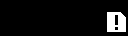
There is not enough free space in the internal memory.
A non-exFAT file system has been detected.

The battery temperature is abnormal.

There is an error in the electromagnetic compass.

The battery is not inserted in the camera. (This message remains until the camera finishes starting up.)
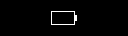
The battery level is low and the camera cannot be started. After this message is displayed for 3 seconds, the power turns off.
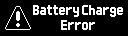
A battery charging error has occurred.

An error other than the battery charging error has occurred.

The camera cannot be started because the battery is not inserted in the camera or an AC adapter that does not support USB PD is connected to the camera.

There is not enough battery level to update the firmware.

When updating the firmware, the firmware file verification failed.

A mechanical error has occurred in the camera.
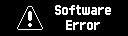
An error has occurred in the camera software.

An access error has occurred in the internal memory.

The shaded area in the figure below is too hot.
Do not hold the camera with bare hands. If the camera gets hot, turn off the power and do not touch it for a while to avoid the risk of burns.
Note that if a tripod or other product is connected to the tripod mount hole, the connected product also becomes hot.

