Registering the Video Shooting Settings with the My Settings Function
You can register the shooting conditions as “My Settings” using the basic app for smartphone to use the desired settings as defaults when the camera is turned on.
Necessary preparations
1. Press the mode button to select the video shooting mode.
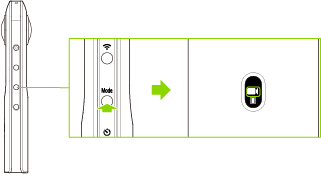

appears on the OLED panel.
2. Connect the camera to a smartphone via a wireless LAN or Bluetooth®.
Connecting to a Smartphone via Wireless LAN
Connecting to a Smartphone via Bluetooth®
3. Start the basic app for smartphone.
4. Tap settings button to set the shooting conditions to register as “My Settings”.

You can set shooting conditions such as the exposure mode, exposure compensation, and white balance.
5. Tap [My Settings] on the [Shooting settings] screen.
6. Tap [Register to camera].
The shooting conditions are registered to the camera.
Caution
- If you press and hold the power button and wireless button to reset the camera while recording a video, the internal memory may become damaged and may no longer be able to save data.
- Videos may not be transferred to a smartphone depending on the video settings.
- Videos may not be played back on a smartphone or computer depending on the video settings.
- The camera may get hot if you record a video for a long period of time or perform shooting multiple times in quick succession. In this case, the camera may stop operating to prevent damage from high temperatures.
Note
- Videos saved in the internal memory of the camera can be viewed on a smartphone or computer.
- Videos saved in the internal memory of the camera can be deleted using the basic app for smartphone.
- You can change the shooting conditions even after the My Settings function is turned on.
The My Settings shooting conditions are reset to the original settings when the shooting method is changed to the normal shooting or self-timer shooting or when the power is turned off. - The following operations are not available with the basic app for smartphone while recording videos.
- Viewing images in the camera
- Transferring images from the camera
- Deleting images from the camera
- Videos can be transferred to a smartphone, and then shared and viewed as spherical images on YouTube.
- The camera automatically enters the sleep mode if no operations are performed for a set period of time (default setting: 5 minutes). Shooting is not possible in the sleep mode. Press the power button to enable shooting, and then press the shutter button to perform shooting.
- If no more images can be captured, delete images from the camera.
Supplementary Information
