Connectez votre smartphone et votre appareil photo avec l'application RICOH360.
En connectant votre smartphone à votre appareil photo, vous pouvez contrôler votre appareil photo depuis votre smartphone.
1. Allumez la caméra.
2. Si l'icône du mode point d'accès n'estpas animée sur l'écran de la caméra, appuyez sur le bouton sans fil.
3. Ouvrez l'application RICOH360 etconnectez-vous.
4. Appuyez sur l'icône THETA affichée enbas de l'écran.

5. Appuyez sur le bouton Enregistrer.
6. Appuyez sur RICOH360 THETA A1.
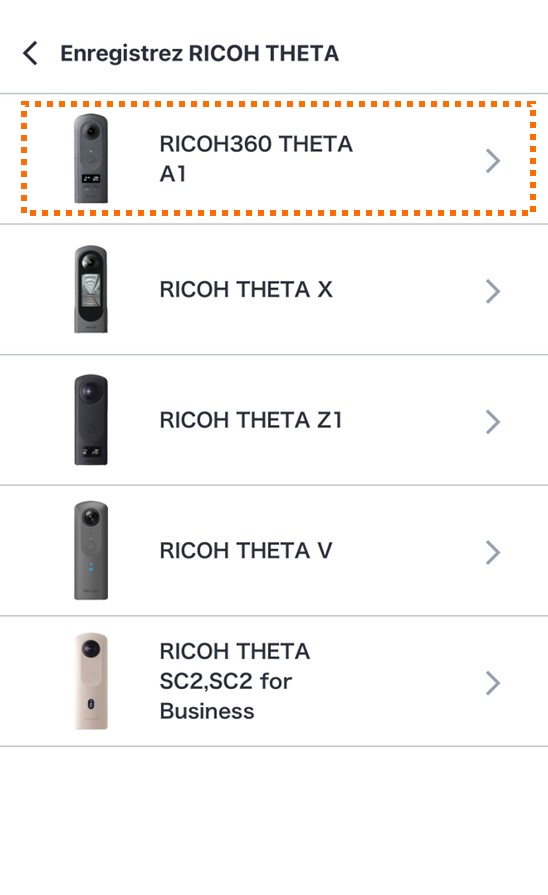
Lorsque « Appairage de l'appareil photo etde l'appareil » s'affiche, sélectionnez les 8 derniers chiffres du numéro desérie de l'appareil photo que vous souhaitez connecter.
Si le numéro de série ne s'affiche pas,appuyez sur Entrer le numéro de série et entrez le numéro de série.
7. Lorsque « RICOH THETA a été découvert »s'affiche, appuyez sur Suivant.
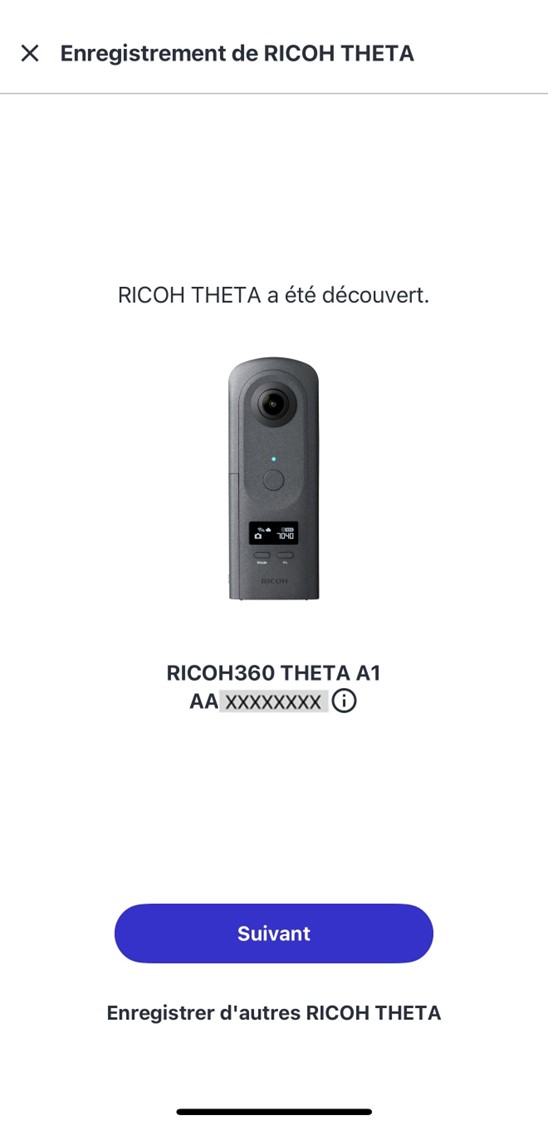
8. Lorsque la boîte de dialogue apparaît,appuyez sur Rejoindre et attendez un instant.

Lorsque l'écran suivant s'affiche, l'appareil photo et le smartphone sont liés.

Pour prendre une photo avec l'appareilphoto lié, appuyez sur Commencer à capturer.
Pour plus d'informations sur la prise dephotos, consultez ici.
Les paramètres suivants permettent letéléchargement automatique vers le nuage RICOH360


